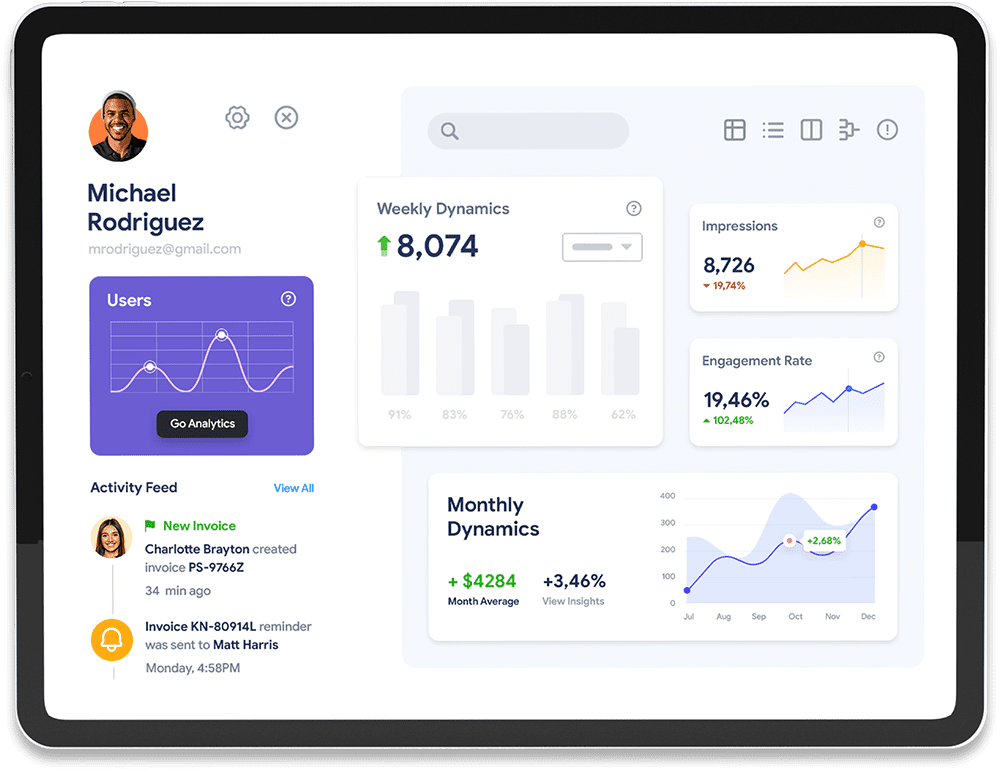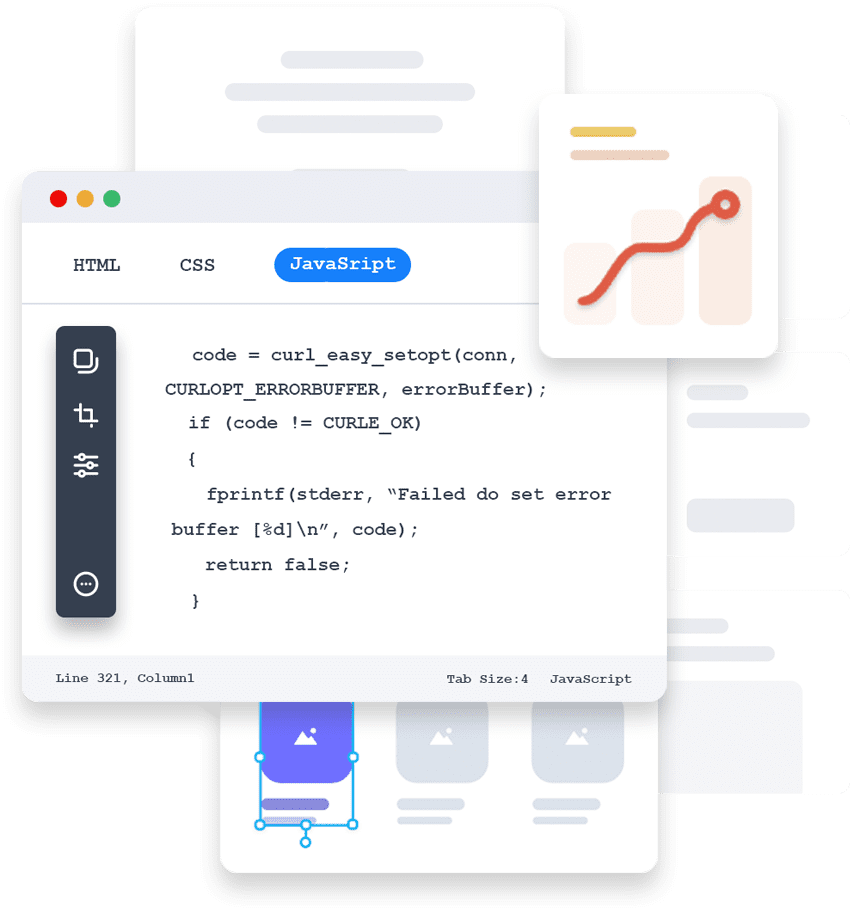Point-of-Sale Software Module
For quick order placement, inventory management, and customer relationship management — all modules handled on one screen.

Powerful Module That Make Our POS Software Stand Out

Order & Sales
Track sales, view order details, print receipts, and access real-time reports with powerful analytics.
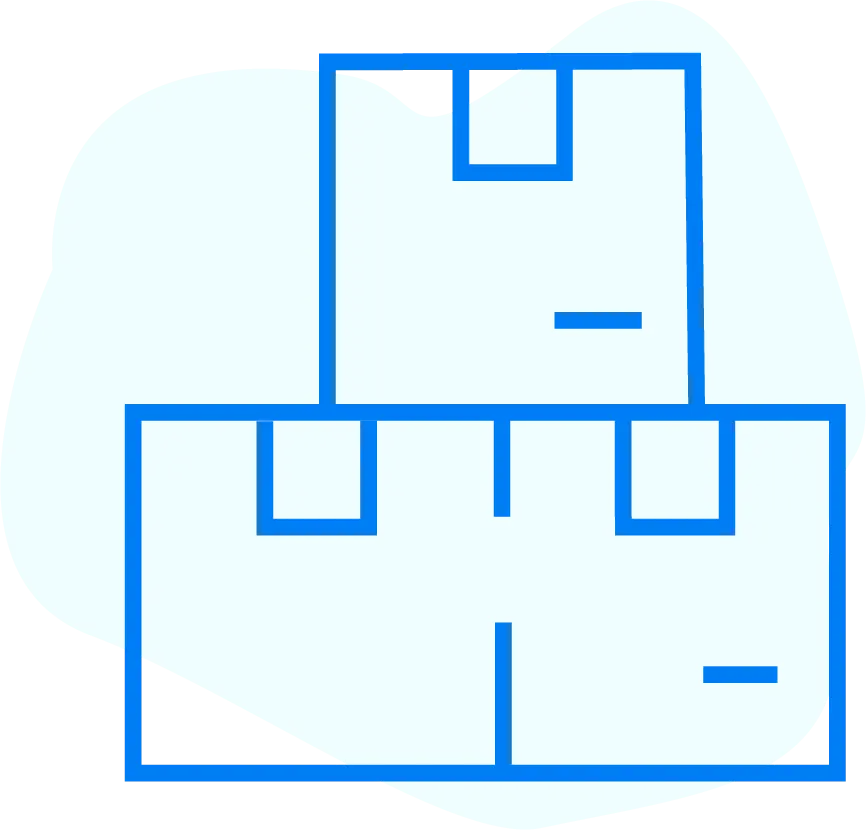
Inventory & Purchasing
Manage stock levels, track inventory in real time, and control purchases with smart inventory tools.
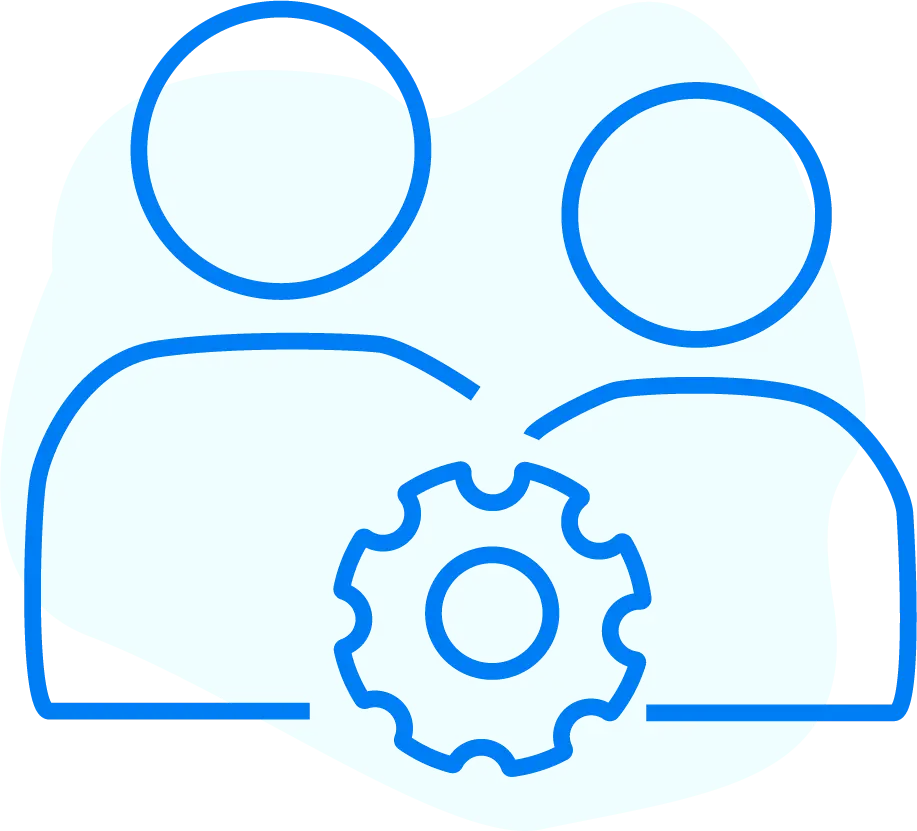
Customer & Employee Management
Manage customers with CRM tools and monitor staff performance for better employee control and service.

Security & Access
Ensure data safety with secure logins, user roles, and controlled access for better system protection.

Multi-Store & Remote Access
Access your store from anywhere: Take care of all your stores, anytime away from the shop.
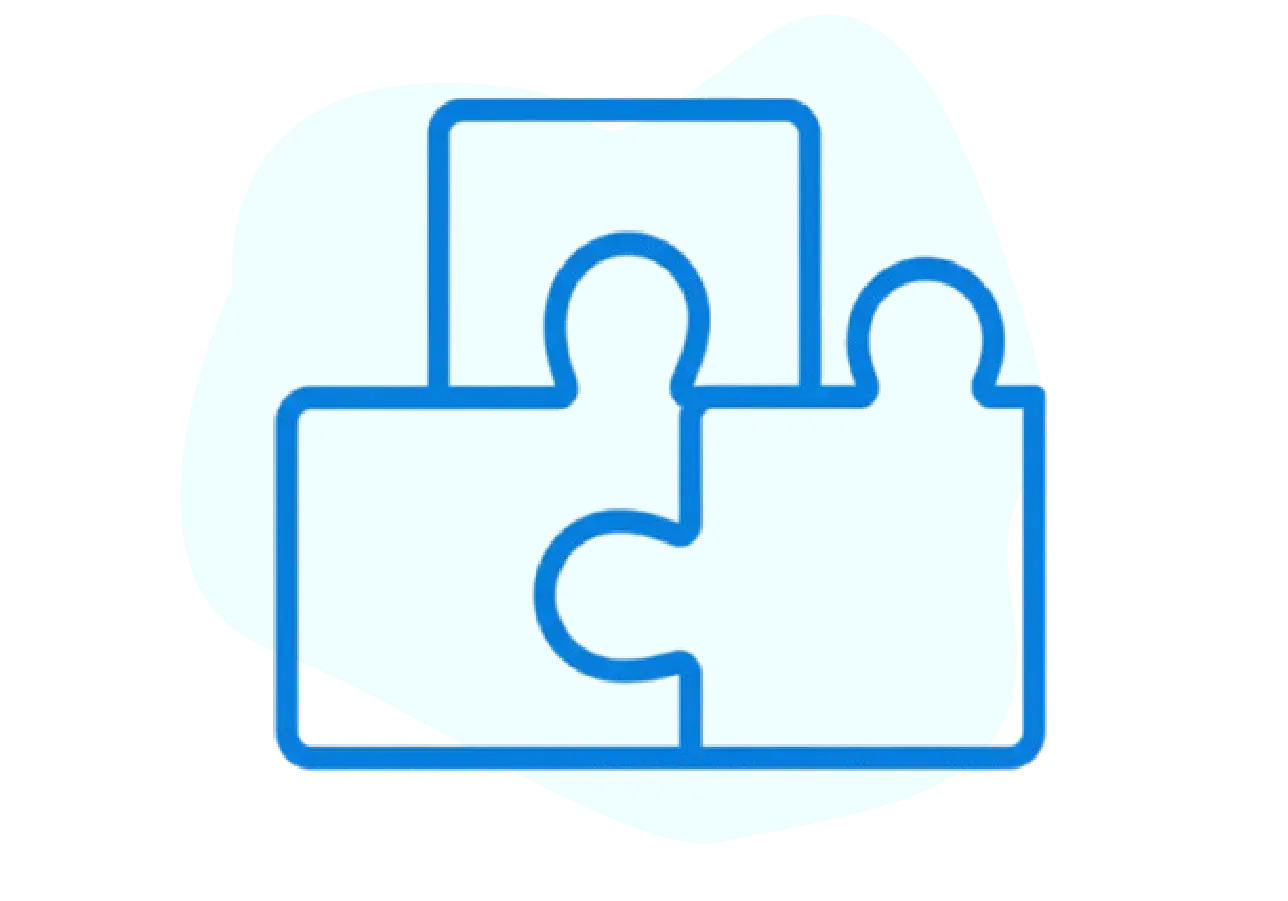
Integration & Customization
Seamlessly connect with accounting, on the go with O-Dine, customize features and unlimited scale.

Kitchen display
Control courses, time the cooks, get the dishes out and streamline your kitchen resources.
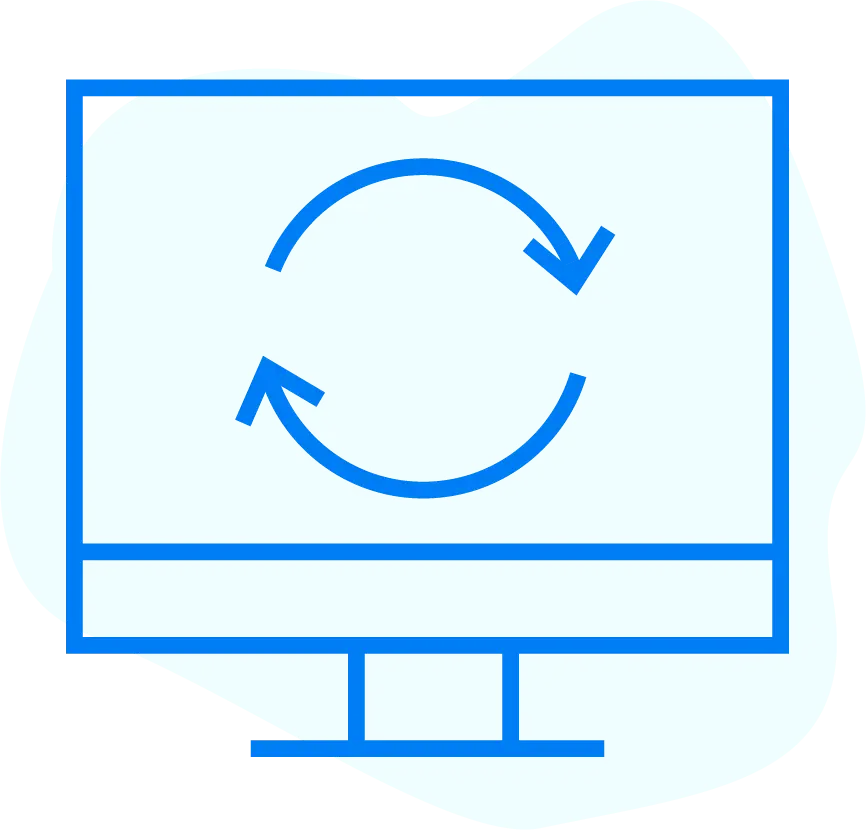
System & Usability
Easy-to-use interface with automatic data backup and secure cloud sync for smooth, reliable operations.

Grow your business with detailed analysis
Accelerate your business growth through detailed analysis
-
POS admin software is a most powerful tool that makes the very time-consuming job of managing your product catalog really simple. The tool centralizes inventory keeping so that you can have a video on business intelligence of product trends happening right now.
-
Moreover, for a deeper analysis, it is important to examine data related to Sales, Customers, Staff, Payments, Items, and other relevant categories.
Smart solutions, real-time results
-
Our Order Management System helps restaurants streamline order processing across dine-in, takeaway, and online. It improves efficiency, reduces errors, and provides real-time insights to enhance overall performance and customer satisfaction.
-
Our Order Management System assists you to automate the order processing whether take-away or online. It increases productivity, reduces the rate of errors, and displays real-time insights to help optimize efficiency and loyalty.
Order Taking:
Supports dine-in, takeaway, and online orders through a centralized system.

Table Management:
Allows staff to track table status, reservations, and customer preferences.
Inventory Tracking:
Monitors stock levels and notifies when ingredients are low.
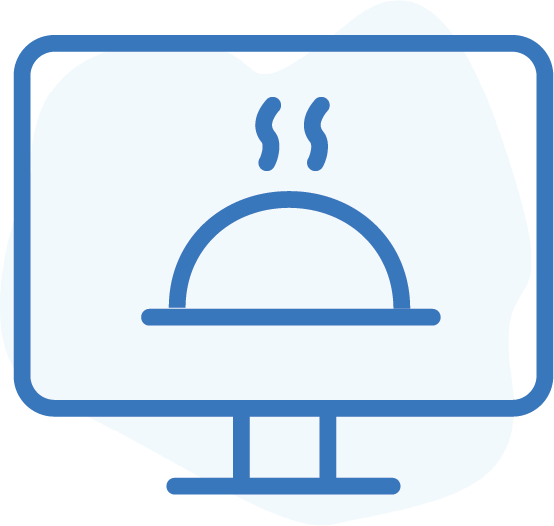
Kitchen Display System (KDS):
Sends orders directly to kitchen screens, reducing errors and speeding
Everything in One Place
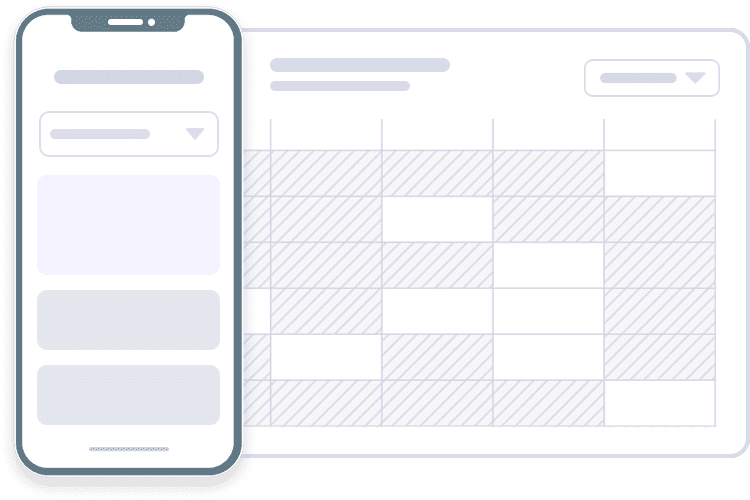
Intuitive Dashboard
Luctus egestas augue undo ultrice aliquam in lacus congue dapibus
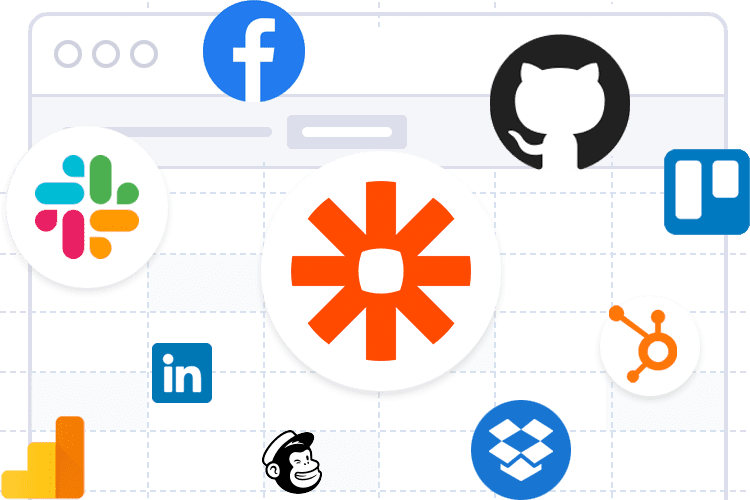
Effortless Integration
Tempor laoreet augue undo ultrice aliquam in lacusq luctus feugiat
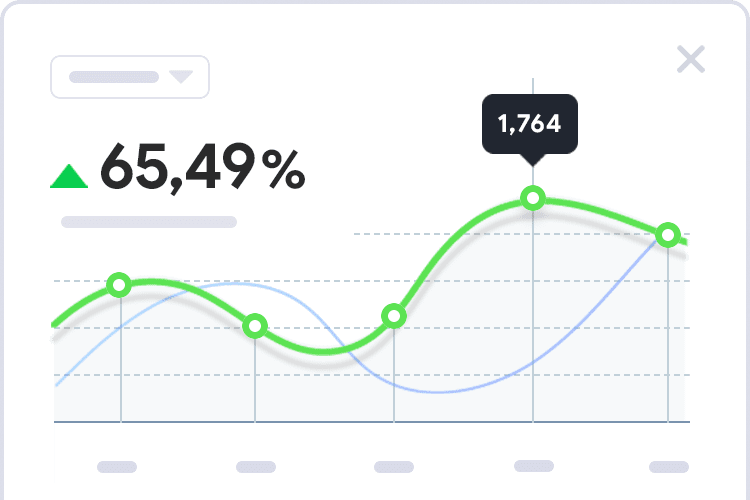
Real-time Analytics
Egestas luctus augue undo ultrice aliquam in lacus feugiat cursus
89k
Porta justo integer and velna vitae auctor
76%
Ligula magna suscipit vitae and rutrum
4.93
Sagittis congue augue egestas an egestas
Get Your Own Online Ordering App for Your Customers
-
O-Dine is designed to satisfy your long-distance customers, offering a seamless experience built for customer happiness all at an affordable price.
-
Customers can view only the available dishes, and after placing an order, they can track it live through a smooth, real-time tracking system that enhances transparency and improves the overall experience.
Order Management
Track Online and Offline Orders in Real Time
Settle Sales
Easily manage day-wise and shift-based sales settlements with accuracy
Email Reports
Receive automated email reports instantly after the shop closes.
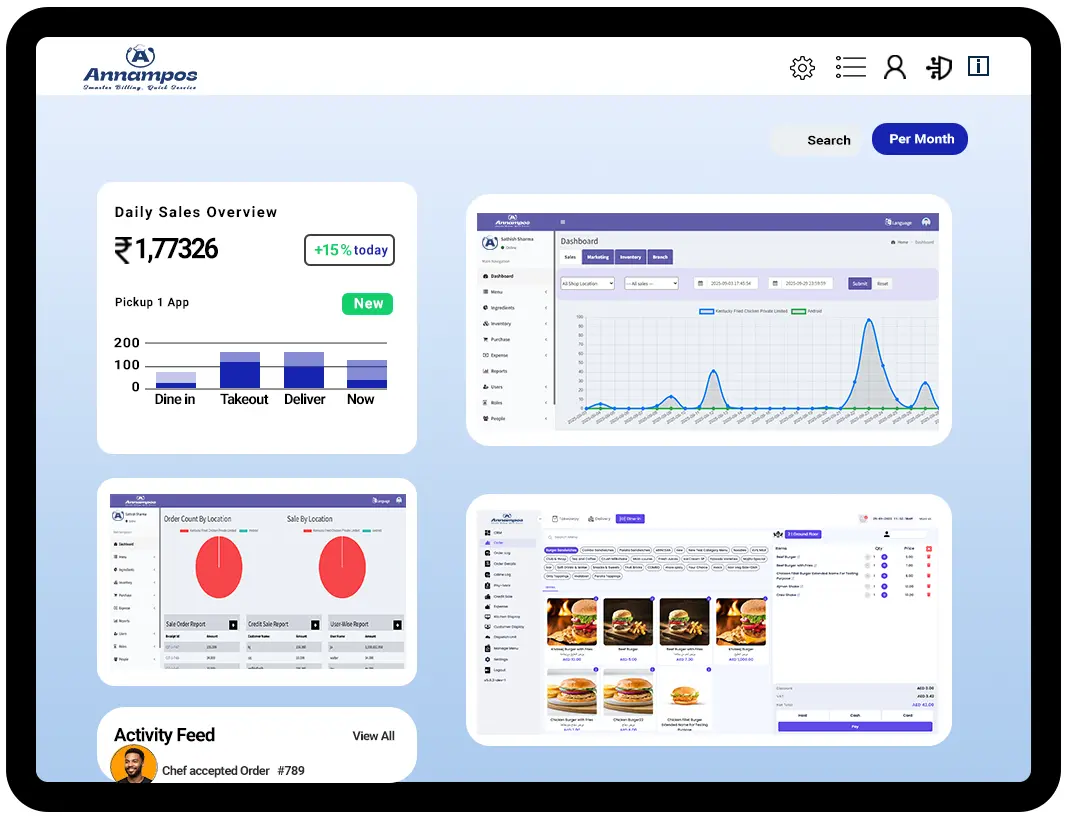
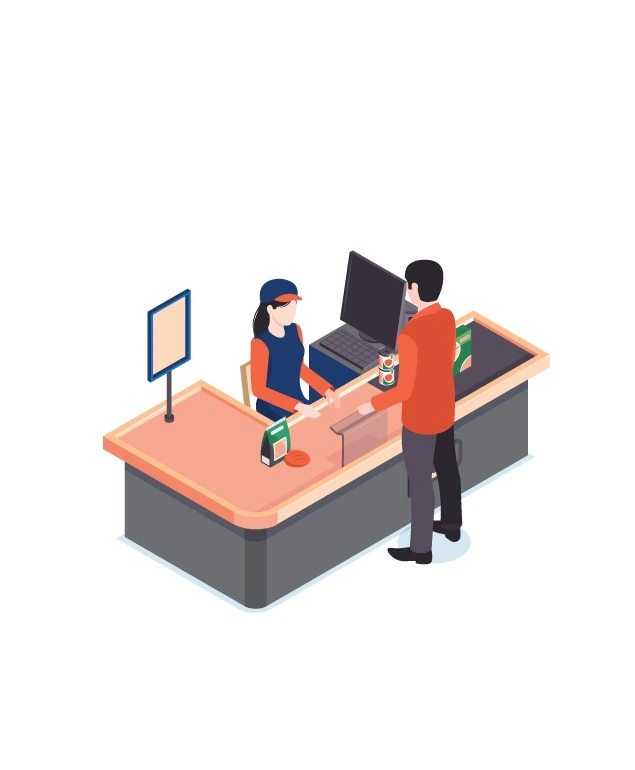
Importance Of The POS Module
POS SystemSelection of the right POS system is critical to having a smooth and powerful operation. Not only does our POS module make your day-to-day life easier, but it also gives you the tools and knowledge to grow your business. Built on speed, accuracy, and intelligence, it is more than just a sales tool —it is the basis for delivering superior customer service and intelligent asset management.
Track the progress towards objectives with key results
Marketing Integrations
Aliquam a augue suscipit luctus diam neque purus ipsum neque and dolor primis libero
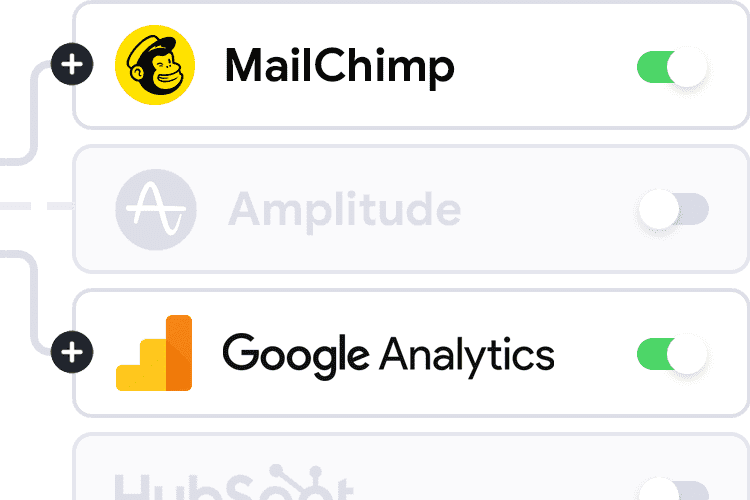
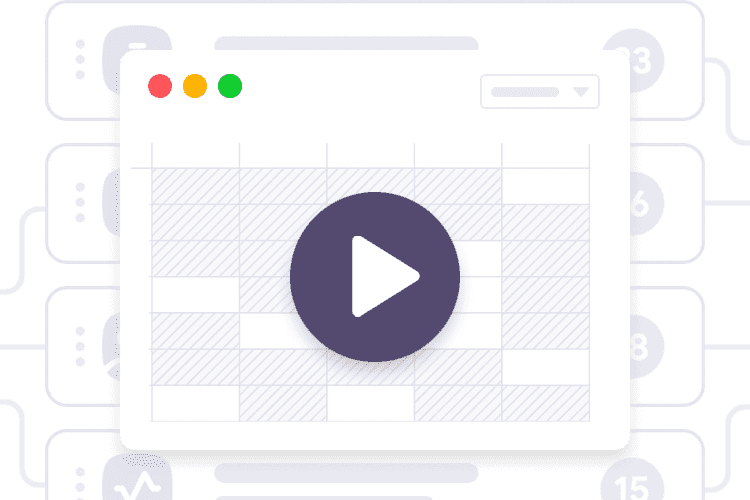
Productivity Focused
Aliquam a augue suscipit luctus diam neque purus ipsum neque and dolor primis libero
Questions & Answers
1. How do I create an order for takeaway, delivery, or dine-in?
In the Order module, you will find the options for Takeaway, Dine-in, and Delivery at the top of the page. Simply select the required order type. For Dine-in, you can also choose the table number and before proceeding to create the order.
2. Is there an option to see orders from a specific date or week
In the Order Details module, you can use the filter options next to the Receipt No search bar. By selecting ‘Today,’ ‘This Week,’ ‘This Month,’ ‘This Year,’ or a custom date range, you can view order reports for your required period.
3. Is there a secure login system with password or PIN protection?
-
Yes, the system provides a secure login process with username and password authentication. You can also enable additional security settings, such as role-based controls, to protect sensitive data and prevent unauthorized usage
4. Is it possible to add or remove modules as my business grows?
The system is highly flexible. You can add or remove modules as your business grows, and we also offer customization options to tailor the solution to your specific requirements.
5. Can I check the quantity details of a particular order?
In the Order Details module, you can open any specific order to view the complete details, including the quantity of each item ordered.
6. Can I manage multiple restaurant outlets from a single POS dashboard
with admin panel access, you can manage multiple restaurant outlets from a single POS dashboard. You can easily select the desired outlet and access its specific details and operations.
7. Does the system automatically back up data to prevent loss?
Yes, the system automatically backs up all data to ensure security and prevent any loss. This helps maintain smooth and reliable operations at all times